Monday, September 15, 2008
Thing #$ 13 -- Online Productivity Tool
In Thing #13,I did find a Countdown widgit called, "How Many Countries Can You Name in 5 Minutes" that I found very interesting. There are 272 Countries listed. Since I figured in today's world this was something I should know, I started studying the countries of the world. Very Interesting. The website can be reached at http://www.oneplusyou.com/bb/view2/countries
Wednesday, April 16, 2008
Thing # 12 -- Social Media
Of the four sites, I liked the layout of Mixx the best. I liked the way it was categorized and the FAQ questions had the answers right under them. On the Digg site, in FAQ, when you clicked on the question, the answer dropped down below the question. I liked that too.
One of the stories listed on Mixx was "Social media - Wikipedia, the free encyclopedia" which gave a good description of what it is and also gave examples of other social media sites, such as "Social bookmarking: Del.icio.us and StumbleUpon".
Reading news articles on favorite web sites, I've often wondered what all the buttons stood for at the bottom of the page. The last time I read an article, not only could I name all the buttons, but I also had a better understanding of what they were all about. Cool!
Thursday, April 10, 2008
THING # 11 - Tagging and Del.icio.us
Del.icio.us -- social bookmarking allowing access to your bookmarks from any computer
Tags can be used in Del.icio.us to organize your bookmarks.
As a tool for research assistance, Del.icio.us would be a time saver, being able to see what others have found helpful in areas that you are interested in. This tool could also help broaden your area of interest in the subject being researched.
Being able to access sites, of interest to my fellow employees, in the Technology areas that we are currently using or could be using in the future, would be very helpful.
Of the Libraries that Del.icio.us, I preferred the format used by the Menasha Public Library. Many of the items were listed using only 2 or 3 words, making it easier to browse. I also like the way the keyword section was categorized.
Wednesday, April 9, 2008
Thing # 10 - Wikis
I checked out some of the Wikis that were offered. - the SJCPL Subject Guide Family History (Genealogy) which I found well-layed out and good information on how to get started on Genealogy. I liked the Princeton Public Library Book Lover's Wiki, a good source for finding new reading material. The Albany County Public Library Staff Wiki on documenting procedures could be useful not only in a Library setting but in any business setting as well.
Limiting information by format - the example given that some teachers/faculty "ban" Wikipedia as a source for student research. In some circumstances, I think this is okay, especially in grade/high school. In a higher education setting, this could be a draw back.
I added an entry to the "23 Things on a Stick" Wiki.
Thursday, April 3, 2008
Thing # 9 -- Collaboration
What would the founding fathers feel about editing the Declaration of Independence? I think they would have approved. To be where they were and doing what they did, they definitely would have had a sense of humor.
Tuesday, April 1, 2008
Thing # 8 -- Sharing Photos
Check out my vacation pictures, below, using Flicks!
Thursday, March 27, 2008
Thing # 7 - Web 2.0 Communication Tools
IM (Instant Messaging): Have experience using AIM (AOL IM) at home. Pro: A nice feature that AIM provides is letting you know when the other person is typing. Con: Lack of privacy.
Text Messaging: Interesting to find out that Text Messaging can be generated by computers and received by them as well. Text Messaging would be beneficial to Libraries especially in Circulation areas, such as letting patrons know when items are available, providing shorter turn-around-time.
Web Conferencing: Viewed a Minitex Webinar - Archive version of "Podcasting 1: What is all the buzz about". I like the fact that these presentations can be done on your time. This could be used by libraries for continuing education and training for library staff and also for patrons.
Wednesday, March 5, 2008
Thing #6 - Online Image Generators

Thing #6 - Online Image Generators
Originally uploaded by welcaw
Trading card from vacation. Trading card created with fd's Flickr Toys from Big Huge Lab site. Now that I've finally figured out how to get pictures from Flickr to my blog, it's time to move on.
Thing # 5 - My creation
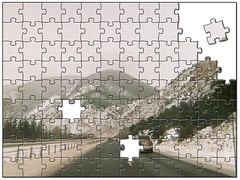
My creation
Originally uploaded by welcaw
Just thought I would try something different . How can these tools be used in a Library or Media Center? They could be used to announce upcoming events or something new going on at the Library. What do I think of sharing photos online? I enjoy being able to see photos that others have posted online. As for sharing my personal photos online, I am very uncomfortable with that. For now, I will probably continue to send my personal photos via email rather than posting them on the internet.
Wednesday, February 27, 2008
Thing # 4 - Flickr to Blog

Mountain Highway
Originally uploaded by welcaw
MOUNTAIN HIGHWAY
One of my favorite drives. The Highway that takes us up into the Mountains. Pictures from this trip (check out Vacation link) may have been a little sharper, but when it wasn't snowing the sky was very overcast. We still enjoyed our day spent at a Ski Resort. The other pictures taken that day bring back a lot of happy memories. The last picture, "Sunset" was taken as we were leaving the Ski Resort.
One of the things that I was excited about before I started "23 Things On a Stick" was the fact that I had a chance to learn more about Flickr. There have been times during the last week, while working with Flickr, that I thought perhaps I should have moved on to one of the other "Things". Determined to stick with it though, I finally figured out how to post my picture from Flickr into my Blog. Yeahhhh!
One of the things that I learned about Flickr is that when you up load pictures, if you want them in any order, you need to upload them in reverse order.
Will I use Flickr in the future? Possibly, but if I do it will be probably be for personal use, but then one never knows.
Friday, February 22, 2008
Thing # 4 - Flickr
Tuesday, February 5, 2008
Thing #3 -- RSS
When I first set this up, I just clicked on the link under List View, but could only see the test. When I clicked on the >>, it actually took me out to either the blog or the news feed that I was selecting. I liked that option.
Playing around a little more, I discovered "Show Updated", which shows only those feeds that have recently been updated. That definitely shortened my list of feeds, that are being shown.
Friday, February 1, 2008
#2 - THOUGHTS ON LIBRARY 2.0
For those in our communities that are not up on the latest Technology or the changes that occur because of that Technology, I do feel that it is important that our Libraries continue to meet their needs as well.


