Email: Picked up some good hints on processing email from the Merlin Mann video, "Inbox Zero", such as trying to be more concise in writing emails and also working to keep the Inbox empty. Do not spend a lot of time on Emails. Usually check emails when I first come in to work and at different times during the day.
IM (Instant Messaging): Have experience using AIM (AOL IM) at home. Pro: A nice feature that AIM provides is letting you know when the other person is typing. Con: Lack of privacy.
Text Messaging: Interesting to find out that Text Messaging can be generated by computers and received by them as well. Text Messaging would be beneficial to Libraries especially in Circulation areas, such as letting patrons know when items are available, providing shorter turn-around-time.
Web Conferencing: Viewed a Minitex Webinar - Archive version of "Podcasting 1: What is all the buzz about". I like the fact that these presentations can be done on your time. This could be used by libraries for continuing education and training for library staff and also for patrons.
Thursday, March 27, 2008
Wednesday, March 5, 2008
Thing #6 - Online Image Generators

Thing #6 - Online Image Generators
Originally uploaded by welcaw
Trading card from vacation. Trading card created with fd's Flickr Toys from Big Huge Lab site. Now that I've finally figured out how to get pictures from Flickr to my blog, it's time to move on.
Thing # 5 - My creation
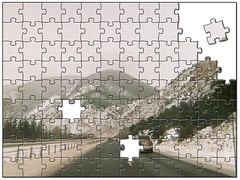
My creation
Originally uploaded by welcaw
Just thought I would try something different . How can these tools be used in a Library or Media Center? They could be used to announce upcoming events or something new going on at the Library. What do I think of sharing photos online? I enjoy being able to see photos that others have posted online. As for sharing my personal photos online, I am very uncomfortable with that. For now, I will probably continue to send my personal photos via email rather than posting them on the internet.
Subscribe to:
Posts (Atom)